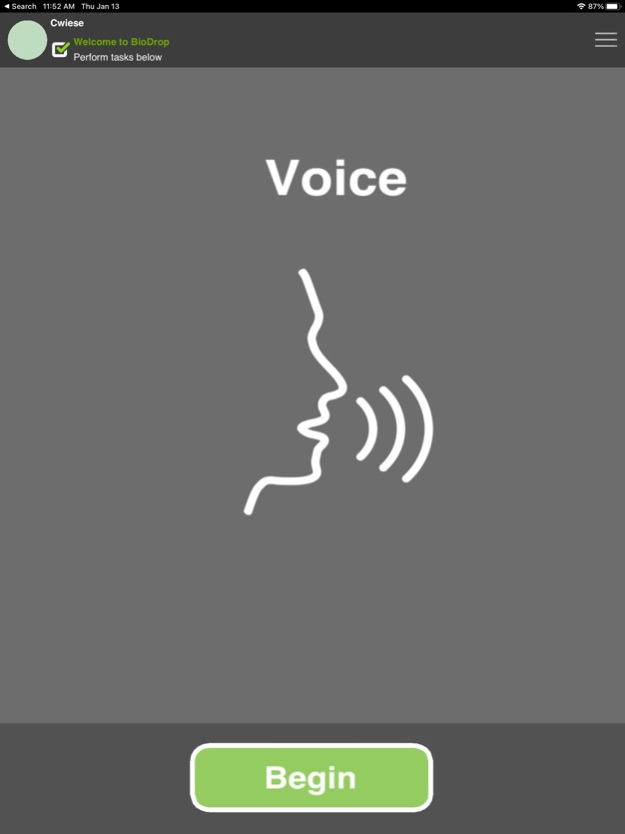BioDrop 1.18
Continue to app
Free Version
Publisher Description
Perform daily voice and smell self-assessments with BioDrop to know you're good to go. Follow entry protocols, hosted by BioDrop, to gain entry to venues and events.
Track daily changes in vocal performance, smell sensitivity, and other symptoms by collecting and tracking related biomarkers, anywhere, anytime with just a smartphone - no return mail or labs required.
FOLLOW PROTOCOLS
Follow Protocols hosted on BioDrop to receive daily self-assessment assignments with reminders. Remain current with Protocols to gain entry to events and venues and know you're good to go.
ANALYSE & TRACK VOCAL BIOMARKERS
Using only a smartphone, BioDrop utilizes AI technology to analyze and track daily vocal samples and convert them into useful biomarkers which can be used by BioDrop hosted Protocols.
SMELL SENSITIVITY SELF-ASSESSMENT
BioDrop includes a daily smell sensitivity self-assessment which uses common household items as samples and a sliding labeled magnitude scale for recording sensations.
RECORD & TRACK SYMPTOMS
Record and track over time a variety of useful self-reported symptoms including:
Temperature
Sore Throat
Runny Nose
Itchy Eyes
Constipation
Chills
Insomnia
Nausea
Shortness of Breath
Diarrhea
Numbness
Heart Burn
Vomiting
..and many more
Sep 8, 2022
Version 1.18
Voice capture
About BioDrop
BioDrop is a free app for iOS published in the Health & Nutrition list of apps, part of Home & Hobby.
The company that develops BioDrop is Kalibrate Blockchain Corporation. The latest version released by its developer is 1.18.
To install BioDrop on your iOS device, just click the green Continue To App button above to start the installation process. The app is listed on our website since 2022-09-08 and was downloaded 1 times. We have already checked if the download link is safe, however for your own protection we recommend that you scan the downloaded app with your antivirus. Your antivirus may detect the BioDrop as malware if the download link is broken.
How to install BioDrop on your iOS device:
- Click on the Continue To App button on our website. This will redirect you to the App Store.
- Once the BioDrop is shown in the iTunes listing of your iOS device, you can start its download and installation. Tap on the GET button to the right of the app to start downloading it.
- If you are not logged-in the iOS appstore app, you'll be prompted for your your Apple ID and/or password.
- After BioDrop is downloaded, you'll see an INSTALL button to the right. Tap on it to start the actual installation of the iOS app.
- Once installation is finished you can tap on the OPEN button to start it. Its icon will also be added to your device home screen.